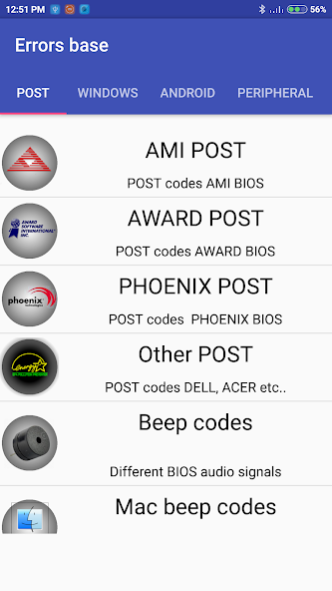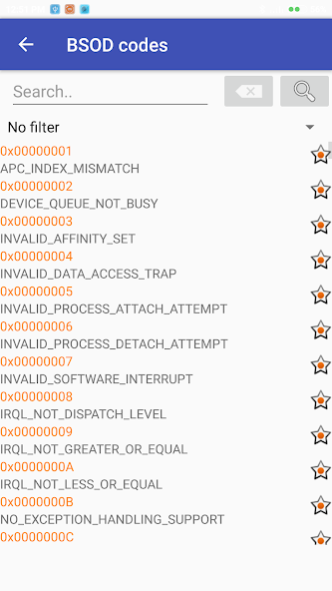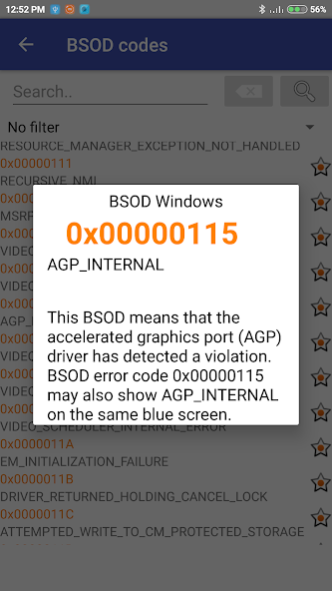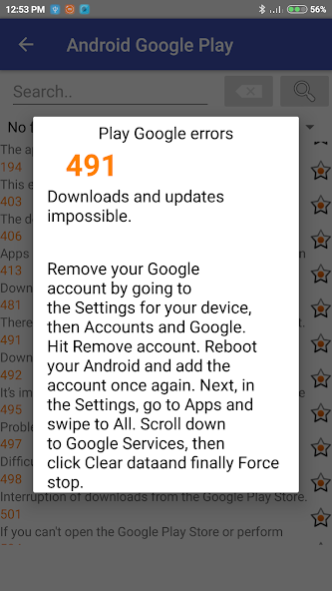Error codes 2.01
Free Version
Publisher Description
Directory of error codes with description. Errors are collected, according to which only the code is usually issued.
Sometimes there is a situation where you see an error code on your computer, smartphone, or some other, but there is no explanation what happened and what is the reason for the refusal. The directory will help you find the cause of failure without a long search in the network and you will be easier to eliminate it.
I hope the guide will be useful to specialists who are engaged in repair, PC equipment and other equipment.
The directory includes the following categories:
- POST BIOS codes
- BIOS beeps
- Sound alerts when Apple Mac is booted
- HTTP status codes
- SMTP response codes
- RAS error codes, VPN connections
- MQL4 and MQL5 error codes, trade server responces
- Codes of SMART.
- OS-X, iTunes error codes
- Errors android Play Google store
- Error codes for some MFPs Panasonic, Kyocera, Samsung, Xerox
- Windows BSOD codes, as well as error codes of the device manager
If you find a bug in the application, or want the directory to be updated with new codes that are not yet known to the author, please report to the e-mail listed on the store page.
About Error codes
Error codes is a free app for Android published in the Reference Tools list of apps, part of Education.
The company that develops Error codes is Aleksei Tsarik. The latest version released by its developer is 2.01. This app was rated by 1 users of our site and has an average rating of 3.0.
To install Error codes on your Android device, just click the green Continue To App button above to start the installation process. The app is listed on our website since 2019-04-01 and was downloaded 16 times. We have already checked if the download link is safe, however for your own protection we recommend that you scan the downloaded app with your antivirus. Your antivirus may detect the Error codes as malware as malware if the download link to by.rst10h.errorsbase is broken.
How to install Error codes on your Android device:
- Click on the Continue To App button on our website. This will redirect you to Google Play.
- Once the Error codes is shown in the Google Play listing of your Android device, you can start its download and installation. Tap on the Install button located below the search bar and to the right of the app icon.
- A pop-up window with the permissions required by Error codes will be shown. Click on Accept to continue the process.
- Error codes will be downloaded onto your device, displaying a progress. Once the download completes, the installation will start and you'll get a notification after the installation is finished.